How to integrate with Drip?
Step 1: Go to 'Integrations' and click 'Marketing Emails' on the right.
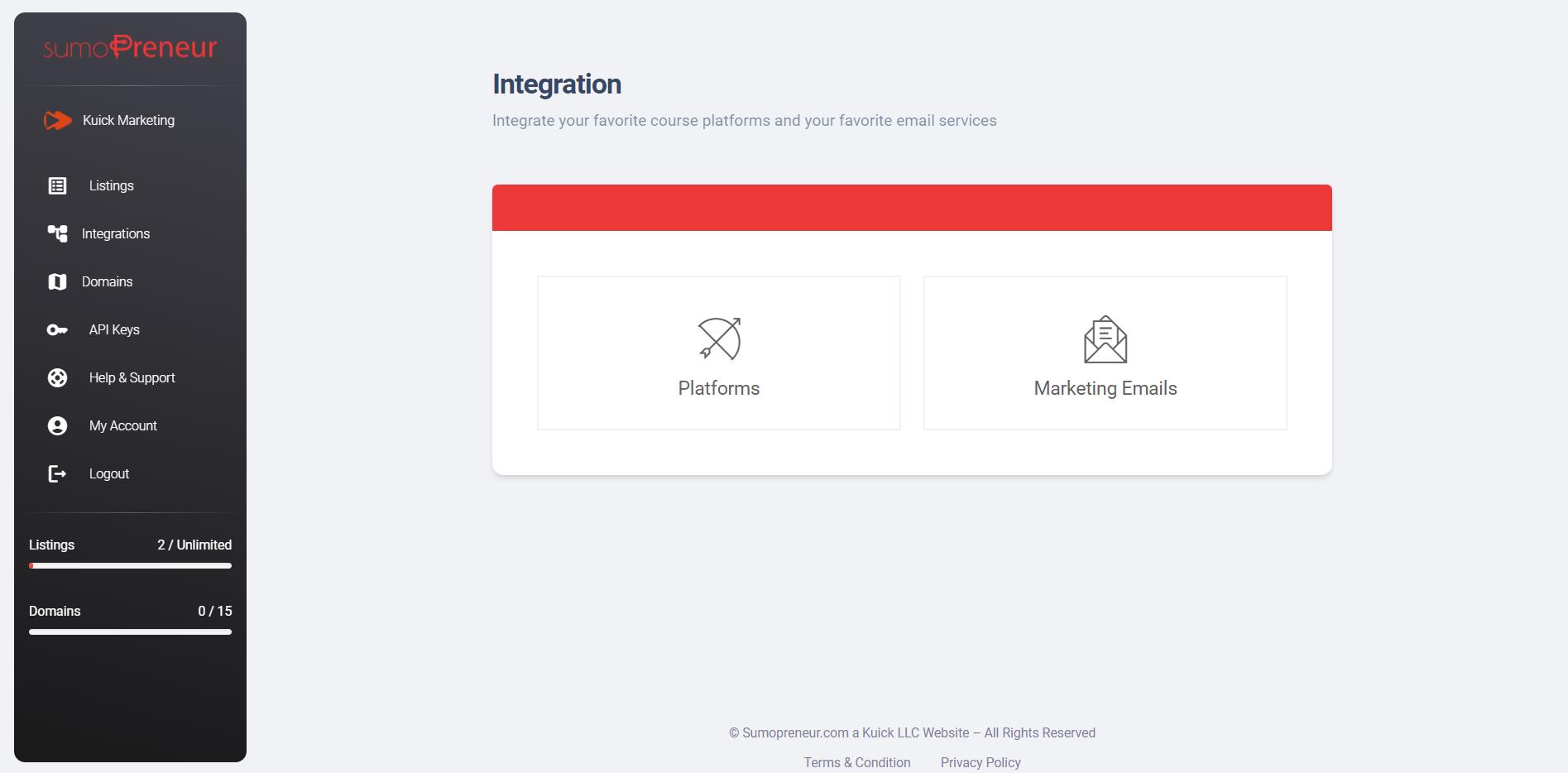
Step 2: Click on connect button next to 'Drip.'

Step 3:
- Log in to your Drip account.
- Click on the bottom left setting icon.
- Click on 'User Settings' to find out the API token.

Step 4: On the 'User Settings' page, Scroll down, and you'll notice the API token. Copy the API.

Step 5: Go back to Settings, and click on 'Account' on the top to find your account id.

Step 6: On the 'Account' page, Scroll down, and you'll see your account id, Copy the account id.
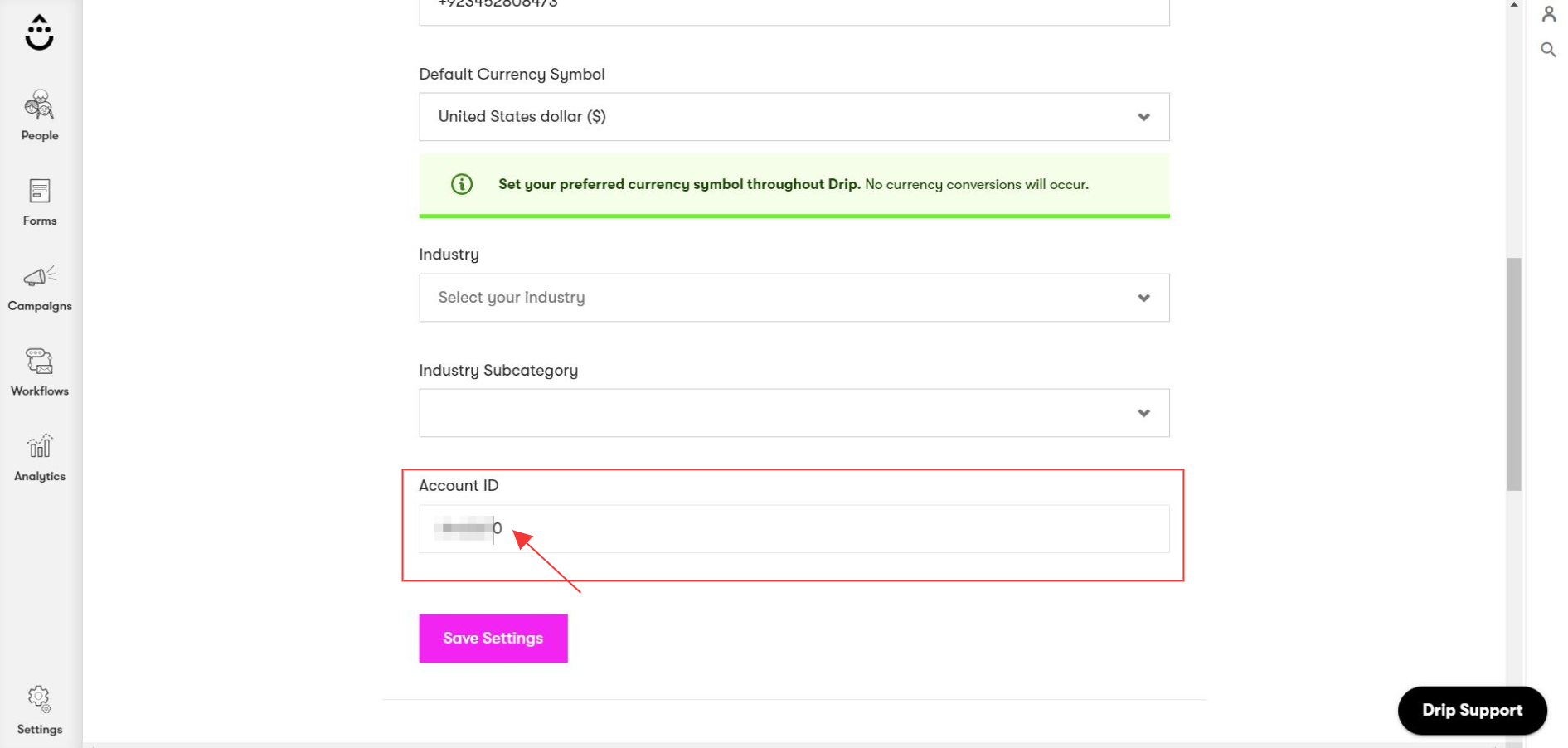
Step 7: Now, go back to your Sumopreneur account, and you will see a pop-up where you'll ask for Name and API Token & Account Id.
Give a name to your integration.
And paste the API Token & Account id you copied from Drip, click the updates button to connect the service.


