How to add the password field on the redemption page?
Step 1: Go to 'Listings' and click 'Manage' on your desired listing.
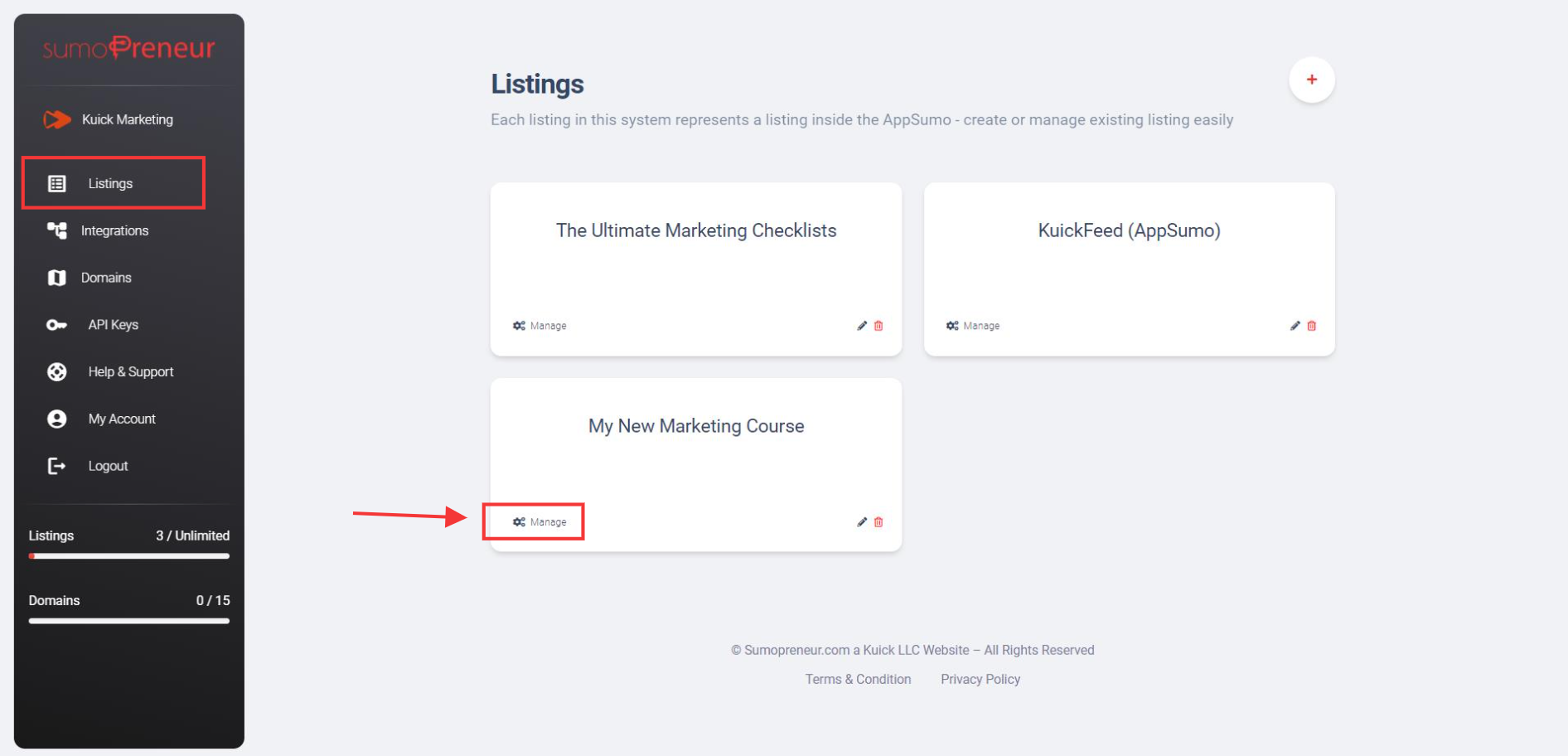
Step 2: Click on 'Customize'.

Step 3: By enabling, You can add a password field on your redemption login page to let your customers set passwords for their accounts.

Step 4: Now, go back and select' Domain' if you want to see how it looks.

Step 5: Copy the Redemption URL and paste it in your browser to see how the redemption login page looks.


