How to customize the redemption page?
Note: In order to customize your redemption login page, you need to create a listing first. To know how to start listing, Click Here.
Step 1: Go to 'Listings' and click 'Manage' on your desired listing.
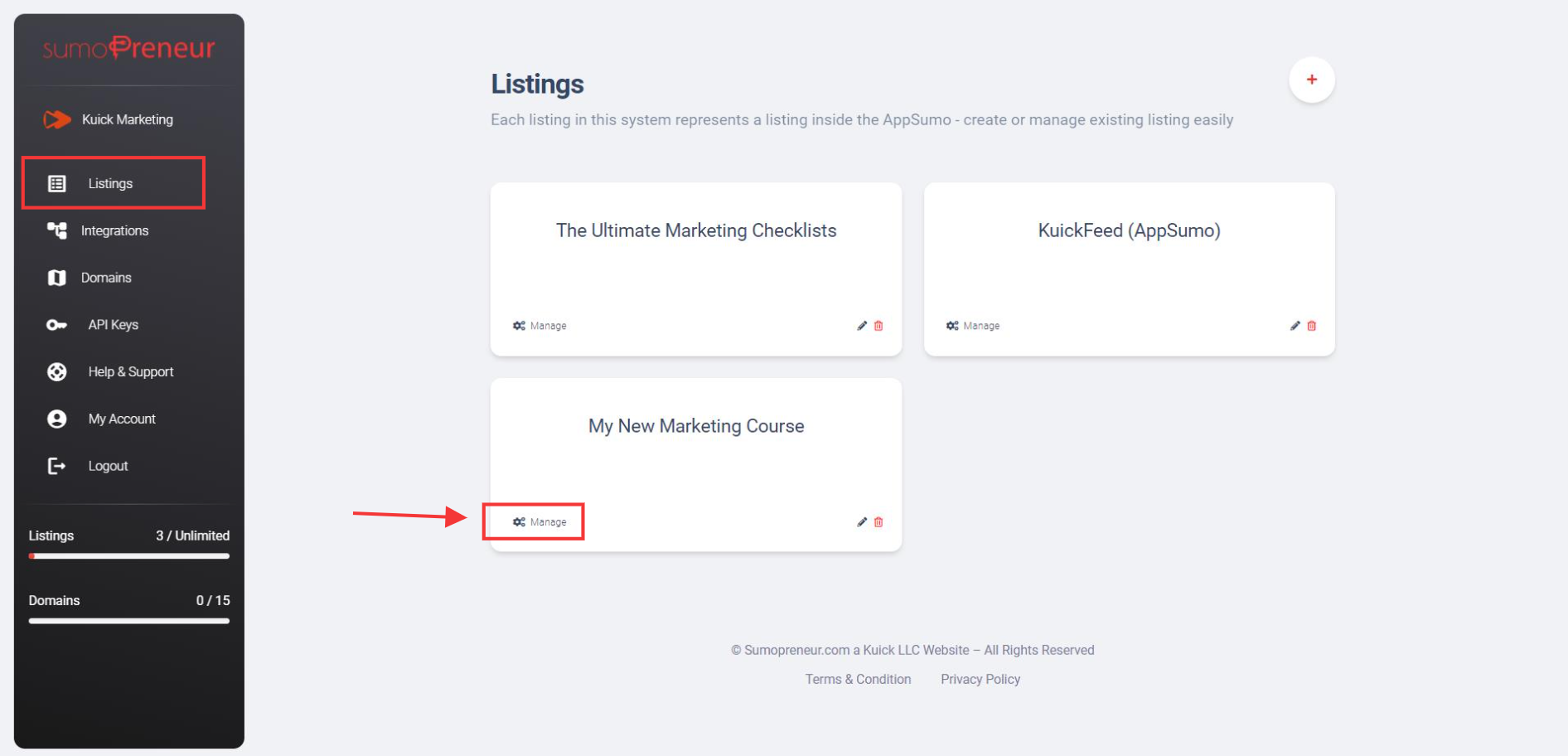
Step 2: Click on 'Customize'.

Step 3: You can upload your logo and mark your presence with a favicon representing your brand effectively. You can choose a primary color and an appropriate text for the top of your redemption login page and thank you page.
Other than that, You can also let your customers set passwords for their accounts.

Step 4: Now, go back and select' Domain' if you want to see how it looks.

Step 5: Copy the Redemption URL and paste it in your browser to see how the redemption login page looks.


