How to integrate with FreshLearn?
Step 1: Go to your Sumopreneur account, click on 'Integrations' and select 'Platforms.'
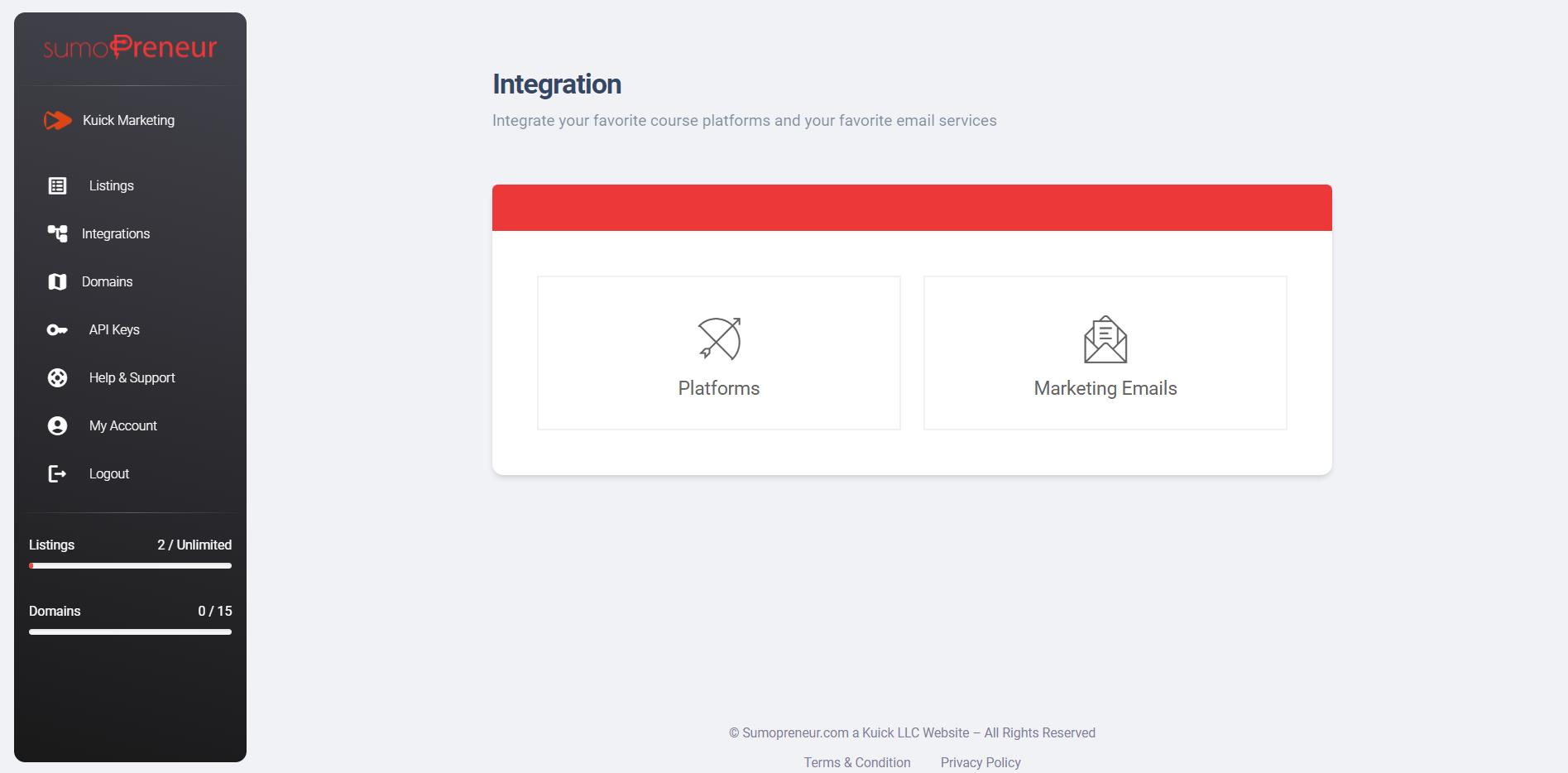
Step 2: Click on 'Connect' on the left side of Freshlearn, Here, you need the FreashLearn API key.

Step 3: Log in to your FreshLearn account, click on 'Settings' and select 'Admin Settings'.

Step 4: Select the 'Users' tab and click on your id.

Step 5: Copy API Key.

Step 6: Paste it here, and click the update button to connect the platform.


